In this article, we’ll show you how to set up mail in Joomla! To configure your Joomla! mail settings, follow the steps below:
- Log in to the backend of your site.
- Go to System > Global Configuration, then open the Server tab.
- Make sure Send Mail is set to Yes.
- Set details for From email and From name.
You have different options for the Mailer.
- PHP Mail is easy and should work for you out of the box; the only downside is that PHP mail is easy to spoof so there’s a risk that your message could be flagged as spam by the recipient.

- You can also configure Joomla! to send messages using SMTP. This is more reliable and sent mail should appear in your SMTP account. Exact settings will depend on account details from your email provider, the following is an example you can use for Gmail or Google Business Apps.
- Mailer: SMTP
- SMTP host: smtp.gmail.com
- SMTP Port: 465
- SMTP Security: SSL/TLS
- SMTP Authentication: Yes
- SMTP username: your gmail username
- SMTP password: your gmail password
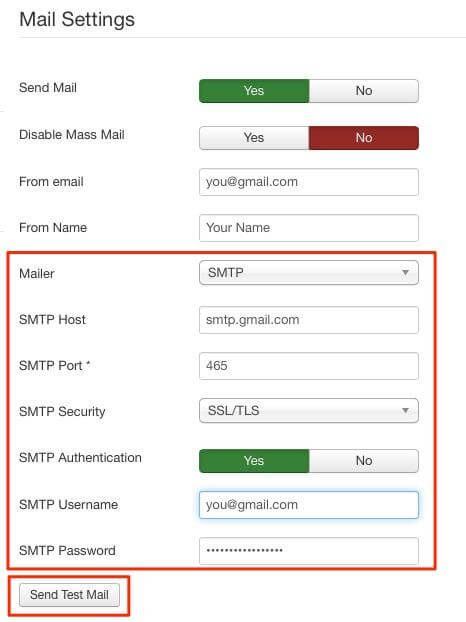
Note: You can check if your settings are correct by clicking the Send Test Mail button.
If you need help with your HostPapa account, please open a support ticket from your dashboard.
